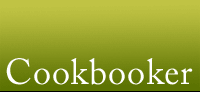Where are the How-To's ? (Need to know how to add Tag)
-
I am pulling hair out trying to do some things and don't know where to turn for help. Searching 'forums' doesn't find info.
I'm sure this question must have been asked before: How do I add tag?
Reason I need to know: I own book: Flour. It's been added to my bookshelf. Yet when I go to my bookshelf and type in Search (Book or Recipe Title): Flour...it doesn't take me to the book. SO, I manually have to scroll several pages to get to the book itself.
I have read that if I add a Tag to the book that will assist in finding the book in my bookshelf.
I would like to see one place where knowledge/help resides. Is there one yet?
If a person adds a tag, that tag is seen by ALL members?? Sorry, I'm confused.
(PS: Why is it that when I click on my bookshelf's Flour book, I only see SOME recipe reviews...and therefore, to see them all, I have to go to the entire website's recipe reviews in order to see ALL the reviews from the book?
I love the website and am telling everyone who will listen about it. Thanks for any help. -
Brenda,
If you type Flour into the search bar of your library, the results page will give you two tabs. The first is Recipes and the second is Cookbooks, Magazines and Websites. Once you click on the second tab you will find a list of cookbooks in your library that have the word "flour" in them. If you click on the Flour cookbook, you will find all the recipe reviews for that book.
Give that a try and let me know how that works for you. -
Oh Doh. I feel silly. LOL Thank you, Beth. I musta gotten out of bed toooo early (which I did) and hadn't had coffee. Doh again. :) You do a BEAUTIFUL job of explaining things.
I still haven't figured out how to add tags and I *know* I've gone it before. Wait! You can't tag a cookbook, right? You can only tag a recipe??? Maybe?? But, then, I thought I read that we could add tags to books in our collection. Doesn't matter. It will hit me one day when I least expect it...that's how things are, right? Thanks so much, Beth. I needed that hand-holding. Feels good to have that sometimes. :)
-
Actually, we can tag cookbooks. If you go to your personal bookshelf, you'll see a "tag" column to the right of your book titles. Locate the book you want to tag, and left double click in the box in that column beside the book title. A box will appear in which you can write what you like.
To look up a cookbook using one of your tags, go to browse on the home page or your bookshelf page and choose the "Title tags" option. They're listed in order of popularity but you can do a search. For this to work so that the tag brings up your book, you'll want to choose one that isn't being used by other members. -
Can we specifically search tags? I have not figured out how to do that yet.
-
Go to Search (in the red bar). Click View All Tags (at bottom left). Next page has a search box for tags.
Or go directly to http://www.cookbooker.com/tags.php
There may be another way to get there, but I haven't found it yet. -
Go to the red bar and mouse over 'Browse' (don't click!). A menu will appear below. Choose 'Title Tags' for cookbook tags and 'Recipe Tags' for recipe tags.
Another tip: if you're not sure of the spelling, type only the part of the word you know, e.g. 'tart' will give you tart, tarts, tarte tatin, tartelettes, starter, etc.
One caveat: When you try this and you're on the Forum page, you can only click 'Tags' and it will lead you to the cookbook tag page.
Search Discussions
Howdy, Stranger!
It looks like you're new here. If you want to get involved, click one of these buttons!
Categories
- All Discussions228
- Cookbooks100
- Building Cookbooker44
- Advice28
- Challenges29
- Websites8
- Cooking19