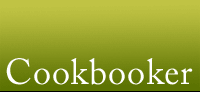New Features for Recipes
-
I'm pleased to launch our new recipe features today. As promised in a discussion some time ago (please, nobody go and look at when, or how quickly I assumed I could get this up and running!), I have enhanced the recipe display on Cookbooker with the following features:
1. Ingredients. Now any member can add and edit ingredients for any recipe on Cookbooker. Right now, they are all blank, but as people add ingredients we will build up another useful tool for everyone. For myself, I know that for some of my favorite recipes if I just have a list of ingredients I can put the recipe together without having to go back to the cookbook itself, so I'm going to be entering the ingredients for those. This will be searchable eventually, but since there are no ingredients yet, there's no sense in putting this into search.
Example: http://www.cookbooker.com/recipe/14481/coconut-oil-roasted-sweet-potatoes?view=ingredients
Extra feature: every member has a private substitutions/instructions box under the ingredients list. You can put directions in here which will be visible only to you. What does this mean? Well, you could combine the ingredients list and directions to store your favorite recipes on Cookbooker. We will keep the substitutions/instruction box private to protect the copyright of the recipes.
2. Links. Are there versions of a recipe online, blog posts about them or news articles? Here's where you can post links.
3. Chatter. Do you have a question or comment about a recipe which isn't suitable for your actual recipe review? Put it here.
Bugs: as usual, with a new feature there may be bugs I haven't noticed in my testing. Please let me know either here or by email (click 'contact us' on any page) if you discover one.
Going forward:
Upcoming features related to this will be the ability to comment on an existing recipe review as well as a better way to keep track of activity in the cookbooks, magazines and websites you own, and members you have friended. In addition, we'll be adding the ability to create your own custom cookbook and enter your own recipes in it, either privately or shared with the rest of cookbooker. This last item may be part of a group of features available for a modest fee as we move cautiously into a 'freemium' model for Cookbooker. -
Oops! That was a very large bug, not one of the small ones I was anticipating. It worked on my test machine, but there was a typo when I installed it on the production server.
It works now, and as a bonus I've added a 'new line' button so you can enter multiple ingredients in one go.
Hopefully this will also be a way for our European members to translate some North American recipes into metric, as we discussed in a measurement chat recently. -
Hooray! Well done, I like them. I'd also be willing to pay the fee for the ability to search for recipes by ingredient / anything that makes it easier to find a dish with specific requirements ...
-
I'm a little confused about adding ingredients. I see four boxes on two lines, but across the top are four heading -- quantity - ingredients - imperial - metric. Are the four boxes for one ingredient? I started to enter some ingredients for recipes I want to try from a borrowed book, but couldn't figure if the four boxes were for two ingredients (one per line) or if I was to leave two boxes blank, for future translation into metric. Sorry, I'm sure I'm being dense here...
-
I was wondering if the two fields were so they would be displayed as beautifully lined up ingredient lists, much like a cookbook. Hmmm.
And if a recipe called for 1 medium, in the review we might say "I used a 9 oz potato and the result was too much potato"?? I think this will be good, but it might take a lot of time. I have to also say that I'm not super excited about entering all this type of extra stuff knowing that in the future, it might not be available to me unless I pay... -
@LazyLurker, let me correct that - the recipe ingredients will always be free to add and to view. If there will be anything which requires an extra payment, it will be new features specially developed as extras. I won't be taking current features and locking them away from people; that would be rather poor form.
You don't have to enter any of the ingredients, by the way - my thought was that some people might find it handy to plug in ingredients for future reference. Often I'll look something up on Cookbooker and then have to go dig through my cookbooks to remind myself how much of a specific ingredient is in the recipe when I go to make it, even though I've almost memorized the recipe itself. But feel free to ignore this tab too... -
That is great - I do think an ingredients feature could be very useful.
Also I favor funding by advertisements - I have no problem ignoring them - I tend to not buy too many on-line content features (but of course I recognize there are costs involved in building this awesome site). -
Thanks for all of these features, andrew. They look like they will be really useful. I'm looking forward to and am willing to pay a fee for the upcoming build your own cookbook feature as once I try a recipe from my recipe folder I'd like to be able to keep them in a separate favourites-type area to refer back to. As for the measurements, I think it's really useful to have as many options for recording them (imperial, metric, etc.) as possible. I've found a terrific iphone app called Kitchen Pro which helps me (in the UK) a lot when translating American recipes but it would be nice to not have to refer to it all the time when looking up a recipe on this site.
-
@LazyLurker - advertising, alas, is not terribly lucrative for small sites. Using Google AdSense, which is what we have at the moment, we made $5.65 in April!
@redjanet - thanks! When we do start the paid features, we'll be looking for user feedback as much as possible to see what will be really useful for people. -
Ouch! OK, work toward a fee-based version! I do love this site, and yes, a modest fee would be tolerated.
Oh - and I wonder if a conversion could easily be incorporated into the ingredients - that is if someone entered 1C flour, a really smart algorithm might be able to automatically convert it to grams... -
I've considered a conversion algorithm of some sort but there are complications. For example, there isn't a consensus on what 1 C of flour weighs. If you dip and sweep you get more than if you spoon and level. Some people call 4 oz a cup and state it this way in their cookbooks, while others call 4.5 oz a cup. Cook's Illustrated did a bunch of tests a while back and got widely varying results when they got a bunch of cooks to measure out a cup of flour. If our algorithm used 4.5 (which is what I use when baking) it might be incorrect for a recipe where the author has used the spoon and level technique and ended up with 4 oz or even less per cup.
And that's just flour! Liquid measures are obviously easier, though of course 16 fluid oz of oil is a different weight than the equivalent of water or buttermilk. -
Comments are up and running now. You can add a comment to any recipe review, and reply to any comment.
Now, how to find all this stuff? How to know if someone commented on your review or someone added a link or chatter to a recipe in one of your cookbooks? This is the next step. I don't want to send email all the time to update people as personally I find this a bit annoying. I am thinking of a Facebook-like home page status list which will tell you of updates to books in your bookshelf, reviews for recipes you have reviewed and also what your friends are doing.
Thoughts? -
This will be great fun, thanks!
-
Cool, thank you! Now if only I would remember the reviews I wanted to comment on...
Could you add a tiny function to the ingredients tab - an (x) or something like that (maybe (y) for 'yes'?) to indicate that ingredients have been added, similar to the number on the reviews or comments tab? -
Wow, that was quick! And nicely done! Would it be easy to do the same thing whenever a link is entered?
And I'm wondering (but we might have discussed this earlier) whether it might make sense to distinguish between a link to the online version of the recipe and other, related links... -
Already done - the checkmark will show up for any links being entered too. As for distinguishing between a link to the online version, there are two ways to do this - either separate this and make a section for it under the main page (reviews) for the recipe, or else just use the comment field in the add a link' tab to mention that this is a link to the actual recipe. I'll have to think about this. Any thoughts from anyone else?
-
I think I know what happened. When you've edited an ingredient, you need to press Enter, not just click anywhere. At least that's what happened to me once. @Leeka, does that solve your problem?
Andrew, would it be possible to add another region, Central Asian (for recipes from Afghanistan and surrounding countries)? Also, I was logged out while I was posting a review for Stir-fried carrots, and that seemed to have muddled up to recorded no. of reviews, and I'm not sure if information like course and cuisine type were saved. And didn't you mention somewhere that you had also added a checkmark for links? I noticed with a couple of recipes that the checkmark didn't appear. -
I'm sorry if this was already addressed, but when you add private notes for a recipe under the ingredients list, can you then print it? I mean, I know you can just print the page showing in the browser, but sometimes you can use CSS to create a special print view that doesn't have all the sidebar stuff. That would be a nice feature.
-
Hi @friederike - I've added Central Asian now. I fixed the links checkmark also and I've fixed your double post issue.
@sturlington - I'll look into printing options. I was thinking it would be nice to have a print view that showed the ingredients and the note laid out like a regular recipe. Maybe even include your own review of the recipe if you'd made one too. -
@andrew - That would be great. I also noticed that you can no longer edit the Title or Page Number of a recipe that you added, to fix a mistake, if there is no review yet. I thought there used to be a way to do this. Am I missing it?
-
You should be able to do this, @sturlington. I'll have to look into it more.
-
@Leeka and @Friederike - I have adjusted the editing feature so you can click outside the cell now to save your edits, as well as clicking the enter key, so either one should do.
-
Love the new features, Andrew. I accidentally wrote the wrong recipe name, and was so glad to be able to correct it myself. And I got a nice note from AJ on one of my reviews - such fun. Thanks.
-
Thanks, andrew, for making indexing more functional now. It will make meal planning and searching my recipe folder by course, etc. much easier.
One question: I entered a recipe name incorrectly and then added it again, and now there are two listed of the same recipe, with one spelled incorrectly. Is there any way of deleting the one I spelled incorrectly? -
Andrew, thank you so much for adding these features! I love being able to put the ingredients in. I often look for recipe inspiration here and it saves time to be able to scan over the ingredients to see if I have everything on hand without pulling all my cookbooks off the shelf to check. Great job!
-
Thanks, @andrew, this is the link for the recipe that is spelled incorrectly and can be deleted:
http://www.cookbooker.com/recipe/16365/balsamic-baked-onions-and-pottoes-with-roast-pork
Looking forward to the new features! -
Thanks, @Leeka! Once people have added enough ingredients to the site to make it useful, I'll be overhauling search and I'll try to include some way to search your ingredients too.
One of the new features is live right now. You should be able to edit the title, page number and course/cuisine of any recipe on the site now. Look for the 'edit' button in the row of buttons just under the title of the recipe (includes email and save buttons). I will trust everyone to be careful with this new power!
@redjanet - I've removed that recipe now. That's one thing I'll have to do manually, removing entire recipes. -
Thanks, @andrew! Just wanted to add that in the month or so since I've joined this site, my way of grocery shopping and meal planning has totally changed, for the better! I find it much easier now to use up spare ingredients and search for recipes I already have based on what I have in the cupboard and items on offer, etc. I'm also cooking a lot more new (to me) recipes than ever before and expanding my repertoire. Thanks again.
-
Just a suggestion that occurred to me. Sometimes when you look a recipe, you decide for whatever reason you don't want to make it. I would love to have some way to note that so that I'll remember it later. I don't want to review the recipe because I didn't actually try it, just maybe make a private note like "too much butter" or "contains shrimp" (which my husband is allergic to), without adding a review, so I'll remember late why I decided not to make it. Is that possible now or could that be a feature you might add in the future? We could certainly use the private notes field for it, but I'm not sure if I can add a private note without also adding a review?
-
Sorry for the delay replying to this (over a week, I must be getting distracted!). I can definitely look into this, @sturlington. Perhaps something related to the recipe folder, which I do plan on overhauling as soon as I get a little more time. Or maybe I can just add a private note feature to indexed recipes. I'll do some thinking about the best way to manage this.
Search Discussions
Howdy, Stranger!
It looks like you're new here. If you want to get involved, click one of these buttons!
Categories
- All Discussions228
- Cookbooks100
- Building Cookbooker44
- Advice28
- Challenges29
- Websites8
- Cooking19