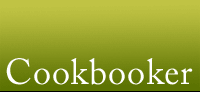Site improvements & suggestions
-
Multiple Index Page
As I know several of you are doing some book indexing now, I've made it easier to do so by creating a multiple index page. When you click on the 'Add a New Recipe' button now, you'll see a link in the index section which takes you to a fancy new page that allows you to plug in multiple recipe titles, pages and cuisine/course information.
There's also an icon with 'index this cookbook' on the left menu.
Also, I noticed that the course type wasn't displaying on recipes, and hasn't for some time. This was a tiny bug, which is now fixed. -
Brilliant! Not sure how I missed this until now, but this will make it so much easier. Sad as it may sound (though probably not to this crowd) I've recently found going through my cookbooks and indexing recipes here that I want to try to be really relaxing and a good wind-down activity.
-
Its so much better to read cookbooks along with recording here at cookbooker - I really agree. So much less leafing through cookbooks trying to find that faintly remembered recipe...
-
I was wondering, @andrew, if it was at all possible to add an option to save recipes to your recipe folder while you were indexing recipes rather than have to go back to them individually once it's indexed to save it? Just asking as I normally save indexed recipes to my recipe folder anyway so that I can find them easily when searching my bookshelf for recipe ideas when meal planning. Thanks either way!
-
Andrew, I can't remember where you're at in terms of your to-dos for the site with regards to having some more folders or sub-folders for saving recipes. I would like to have the ability to separate my saved recipes into different categories; ones I've tried and liked (favourites) and ones I plan on trying. It would be really helpful for planning and organizing.
-
Hi @redjanet and @Leeka - I can implement this for the individual index pages, though I'm not sure about the multiple index page.
I definitely want to reorganize the saving recipes section and allow users to create recipe boxes, shelves or categories.
Right now my next priority is setting up recipe tags so we can start the next challenge (and so we can do future challenges based on themes rather than just individual books), and then I'll look at the recipe folder. I also have a high-priority list item for updating and improving the search on the site, as it's getting embarrassingly clunky.
So, after the recipe tags, it's next on the list. -
Sorry if this has already been asked here, but there are a lot of posts and I am lazy! I'd like to be able to search for cookbooks by isbn number. I'm not sure if there is a way and I just can't figure it out, or if it's not something you can do? It would be useful for when there are many editions of the cookbook and you're not sure which to add.
-
Apologize if this has been addressed...is there a way to browse or access just the book reviews? I would like to read what others think about a book (overall) before I buy it. I love to read cookbooks whether I ever make a recipe from them or not!
I probably would not admit that anywhere but here. :)
-
Thanks for answering this, @wester. I'll add ISBN as a search option on the advanced search page too, since it's fairly easy to put in. But as @wester said, when you plug in a cookbook to add, the site will check to see if anything similar is already in the database. If you try to add one which is already here (it checks ISBNs), it won't add it twice, but it will simply add it to your bookshelf.
@KVizz - right now we don't have a book review browse option like we have a recipe review browse option. This is fairly simple to add, however, so I can do so in the near future. For now, you'll just have to search for books you're interested in and see if anyone has reviewed them. On the book review page for each title, there's a link to Amazon reviews also. -
Andrew, not sure what happened but last night when I was doing my tuna plank review I somehow got logged out. When I logged back in the review was gone so I did another one. Then there was two of them so I deleted one only to find they were both gone. When I put one back there was two again. Is there someway you can delete one? Thanks.
-
@KVizz -- I too love to read cookbooks and I have several (yes I am talking about you Gordon Ramsey) that I have read and never cooked from. I am not a golfer but I often spend a happy week-end afternoon riding along in the golf cart with my husband and one or two cookbooks. Today it was David Tanis -- beautiful photos and well-written. On the way home we stopped by the grocery store to pick up what we needed to make one of his (and now our) favorite sandwiches -- ham and butter on a baguette.
I remember going to a reading about a year ago - it was Jessica Tandy's daughter reading a piece she wrote about her mother -- it was a lovely memorial and I particularly remember the part about her mother having a pile of cookbooks on her bedside table to read before bed. My kind of gal. -
What a great discussion about reading cookbooks. I, too, love to read them, and the most likely place to find a "lost" cookbook is under my bed!
-
I apologize if this idea has already been proposed, I'll admit that I didn't read all the previous comments in this thread.
I was wondering if there's a way to link or consolidate reviews when a recipe has more than one home. For instance, many cookbook authors or publishers now post a few recipes from their books on websites, so that cookbooker reviews for the same recipe could be listed in either the book or the website.
The recipe that prompted this question is the one for chocolate-sea salt sables, which has been published by the NY Times as Pierre Herme's chocolate sables, by Dorie Greenspan as Korova cookies in Paris Sweets, again by Dorie as World Peace cookies in Baking, from my Home to Yours, and finally, by the Smitten Kitchen blog. -
@southerncooker - fixed that by removing the other review. Somehow it went in with a user id of 0. Odd...
@lovesgenoise: we have discussed this previously, yes. At the moment, what I've done is added a links tab to each recipe page so people can add links to the same recipe on websites. This helps the situation where there's an online version of a recipe, but it doesn't connect different reviews of the same recipe on Cookbooker.
In this case, we'd have to invent something like the 'connect editions' feature for recipes so that identical recipes were connected. This is doable, it would just take some programming and a bit of time.
Ideally if a cookbook recipe existed in a book, that is the natural home for it in Cookbooker and online versions would be secondary. For now, I'd suggest for that sables recipe to enter it for the source you initially have for it - especially if there are any tweaks to the recipe in different places.
And I'll add connecting recipes to my proposed features list. -
Wouldn't the original publication be the proper place for it anyway? If something is posted on multiple websites it's not necessarily anything to do with the author of the recipe and it will (or should) always make reference to the source of the recipe. I feel like reviewing the recipe under a random website wouldn't be giving the creator enouggh credit, no?
-
Thanks Andrew!! My Bookmarks runneth over but this site ranks at the very top!
@aj and Queezle...I knew I would find kindred spirits here! I just finished "Screen Doors and Sweet Tea" by Martha Foose. Fabulous! Not sure I would ever try most of the food, but I SO loved reading her little stories before each recipe. -
@Jayme - yes, if you have a recipe in a book and it's also available online, you should review it from the book and then put online links in the 'links' section.
I can see the confusion if a recipe exists in multiple sources online and was also in one or more cookbooks, but you don't have the original cookbook(s). In this case, you would review it from the source you used to actually cook the recipe.
The first principle here should be that the review is connected to the recipe you have cooked from, so that Cookbooker is useful to you, the reviewer. From there we can start to consider the other possibilities, like linking reviews somehow. -
I have used the "links" section to link similar recipes - I hope that is OK.
Recently Southercooker reviewed a recipe similar to one we prepared previously, so I wrote a note and added links to the other review (for both reviews).
Here is one of the reviews: http://www.cookbooker.com/recipe/17545/suntoast
Please do let me know if you do not want me to do this. -
This is fine, QS - links are meant to be fairly free-form; and the word 'related' allows all sorts of interpretation. All I'd suggest is that when you link to a recipe on Cookbooker, link to the main recipe page, not to the corresponding 'links' page, as you do on the sun toast link.
-
@Jayme: I had a look at my Kindle version of the Tassajara Bread Book and although there were only percentages listed in the preliminary pages, when I was viewing the recipes I did have page numbers when I tapped the screen (iPad). I did a little digging, and Amazon did add real page numbers to Kindle when they updated the software this spring. Now the book itself has to support it, but most do apparently. You have to click the 'menu' button on a Kindle device to see them, I believe.
More here: http://www.amazon.com/gp/help/customer/display.html?nodeId=200529700 -
@Jayme - I've just added ISBN search to the Search page - it won't work on the little box on every page, but once you're on the search page itself it shows up as an option.
-
@Kvizz - I've just added Book & Website Reviews to the 'Browse' tab - your wish is my command. It's actually quite cool to be able to look through the book reviews by themselves; thanks for suggesting it!
-
That's awesome, Andrew. You are super speedy!
-
I just found this by accident this morning, Andrew. I LOVE being able to read book and website reviews.
Thank you!! -
So excellent...thanks Andrew! Perfect timing...just got a tally of my Amazon points. :)
-
Every once in a while, I happen across a recipe with really high numbers of useful votes. If they were recipes listed a long time ago, it can be hard to find them. I was wondering if it was possible to be able to browse the most useful?
-
That's a great idea!
-
Hi! I just discovered this website yesterday, and I'm already diving in to catalog my growing pile of foodie magazines and cookbooks. I can't tell you how delighted I am, and I'm slowly getting the hang of the website. It's pretty user-friendly. If I had any immediate wish list, is to be able to tag my recipes by more than general categories. By that, rather than MAIN DISH, I'd love to tag them either with a sub-category or expanded such as pasta, poultry, beef, pork etc. Of course, being new, maybe that's already possible and I haven't figured out how.
Back to cataloging and recycling my magazines. Awesome! -
I think you can add tags at the bottom to include that extra information.
-
@ foodiewife: You can add tags to single recipes, but only when you review them, not when you just index them.
-
@foodiewife - Queezle and wester are correct - instead of having multiple choices of cuisine and course, we've got tags that are infinitely flexible (anything from pasta or beef to 'Mom's favorite' can be used as a tag). In the future we may expand the categories or ingredients, but my thinking is that the combination of tags and the ingredients section of a recipe review make it possible to be very comprehensive. Now we just have to improve the search and browse possibilities!
-
So, please help me to understand. Say, I have indexed recipes in two different cookbooks. These are recipes I haven't reviewed yet. I have a good deal on "lamb" and I want to search recipes I've saved in my folder with the tag "lamb". Is that possible? How would I do that? I've been using tags in recipes I've reviewed, but I have lots of recipes I've indexed. I can't tag what I've indexed only. At least, that's what I think is an accurate assumption.
-
Ah, I see what you're saying. You're correct - at the moment we don't have a feature that allows you to tag a recipe that's indexed only. The tags are connected directly to the recipe reviews themselves, not the recipes.
There are many improvements still to be made to Cookbooker - I can definitely look at this and see if there's an option which makes sense here. I'm also going to do something about the 'recipe folder' in the Bookshelf; it's a mess.
The first week of September will be crazy for me, but I'm hoping to get back to site improvements later in the month. -
Andrew, I think it would be extremely useful if we could organize, sort or tag our indexed recipes in some way. I have so many recipes indexed that it's difficult to find things. I would really appreciate any work in that area. I know you already know this but I think this feature could be really helpful if it were improved. Not that you don't have enough on your plate - LOL! I'm just happy to hear it's on your radar.
-
No text reviews cannot be updated!
I think I know a work-around, but I just accidentally entered a review with no text, just a star rating. I cannot see the menu items that would allow me to edit it (and add words). I'm always so disappointed to not hear about a reviewer's experience, and so having these able to be updated would be useful. -
If you browse your own reviews, you can edit, but not if you are in the whole-page view of the review.
-
Thanks @Leeka and QS - I'll look into both of these and see what I can do. I'm almost free of the work that was tying me up, so expect to see some housekeeping around here this week! Including that long-delayed Challenge conclusion and the next one getting started...
-
Andrew - while you're fixing bugs, I'd still love to be able to view other members besides the top 30. Although I can get to the first page of all the members, when I click the arrow to go to the next page I go right back to the top 30 members page.
-
I'll do that too, @BethNH - I should be able to fix that quickly once I can get to it.
-
@Queezle Sister - this should be fixed now. Let me know if it is still wonky. It was a casualty of my tweak to minimize the space a star-only review took up. Beth's issue next...
Search Discussions
Howdy, Stranger!
It looks like you're new here. If you want to get involved, click one of these buttons!
Categories
- All Discussions228
- Cookbooks100
- Building Cookbooker44
- Advice28
- Challenges29
- Websites8
- Cooking19