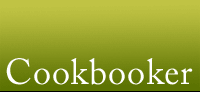Site improvements & suggestions
-
Thank you, Andrew.
-
You're welcome! I've fixed the member display now. I may add more advanced sorting to it, but it's a bit of a drain on the server as it's currently designed. It works with the page forward/backward links, at least.
-
Yesterday I reviewed this recipe:
Thick, Chewy Oatmeal Raisin Cookies
Page: smittenkitchen.com/2009/02/thick-chewy-oatmeal-raisin-cookies/
and I can see my review, but it isn't attributed to me and I can't edit it. This morning I was signed out and I wonder if went I submitted I had already been logged out by the system. Usually I review recipes in a word document first so I can spell check them and check the word count, and also have a saved copy of the review. But I didn't for this one. Can you help? Also I show up here as Sieburp, but Peckish Sisterin the reviews, can you also fix that for me? Thanks -
I noticed the review, floating on the front page and not attributed to anyone. An odd problem.
-
Probably related to being signed out but partially signed in, something I should be able to fix... I'll deal with this when I can - on holiday at the moment in FL...
-
Thanks and welcome to Florida, I am glad that we having such great weather for you.
-
It has been awfully nice, especially compared to cold, rainy BC. We are at Tampa Bay now and I'm heading out today in pursuit of a good Cuban sandwich. Food is never far from my mind!
-
Maybe this is possible, but I'm not finding it right now. I'd like to receive an email notification when someone comments on a review I've written or a review where I've commented, or liked, or "saved". (Where do I find recipes I've saved anyhow?)
-
It's not possible at the moment @kaye16, but it's something I've been planning to add to the site as an option. At the moment, you can look through our 'activity stream' to get this information, found here: http://www.cookbooker.com/bookshelf/337/kaye16?activity (and also found on the home page when you're logged in).
I am looking into options right now and I'll see what I can dig up.
Also, saved recipes show up in your bookshelf under the 'recipe folder' tab. They don't look very good right now; I've been meaning to make this more usable for some time. I hope to fix it soon. -
@Peckish Sister - I've fixed your review and your user name, so you should be fine now. Sorry for the delay!
-
Thank you so much.
-
I posted a recipe review earlier today (Financier-Style Vanilla Bean Pound Cakes) and would like to correct a typo in the recipe title but don't see how I can access it for editing...please help!
thank you -
When you're looking at the main recipe page, you should be able to click the little 'edit' button to the right of the picture (nice photo, by the way) and change the title there. I've fixed the error also.
-
I see....the one edit button I didn't try!
thank you so much -
Are those new icons under "recent activity" on the home page? Cute!
-
Is there a way that I'm not seeing to invite a friend to join Cookbooker? I'd like to be able to enter an email and send that person an invitation, complete with a link to the sign-up page.
-
Andrew,
Today I tried to export my books into my Eat Your Books database. Once I got to the spreadsheet, a number of the ISBNs were just weird - with totally strange characters. I could not export them because the ISBNs were invalid.
Any idea what's up with the weird ISBNs? -
@BethNH -Send me a copy and I'll have a look. It seemed to work fine when I set it up but that was a while ago and my bookshelf is fairly modest. There may be a bug I hadn't noticed in testing.
-
@kaye16 - you can email a link to a recipe to a friend but no, not at the moment can you invite someone to the site itself. I'll set something up on the sign-in page, but in the meantime it will have to just be a regular email. Funny how that hadn't occurred to me!
-
Andrew,
These are the ISBNs I got when I went to the export file. As you can see, a number of them are simply too short to be ISBNs and one has weird symbols.
714848360
1891105035
193361501X
618875530
307336794
307268241
[edited for length by Andrew] -
Andrew, would it be possible to have the page numbers on top when you look at your reviews? I love the way you can sort them many different ways, but to be able to turn pages from the top would be nice.
-
Thanks @BethNH - I'll be able to look at this Monday and see what I can see.
Peckish - I'll look into it. The whole sorting process and interface could use a facelift. I'll put it on the ever-growing list! -
Andrew, is it possible (or will it be possible) to import one's bookshelf from Eat Your Books?
-
@kateq - definitely! If they allow you to export your bookshelf, then I can add them to our list of import options. If they don't have an export option, ask them if they can create one. I'll also need a sample file if/when they allow exports so I can test it.
-
@BethNH - I've done some looking into this, and the file is being output correctly - ISBNs sometimes have X characters at the end. However I believe, and correct me if I'm wrong, that you're opening the file from Cookbooker in Excel. Excel will helpfully trim off leading zeroes from numbers unless you import a file as text and tell it to treat the numbers column as if it was text, not numbers.
This is obviously complicated. What I'm going to do is make a special page which will just output a list of ISBNs and you can copy and paste into whatever you want. I'll hopefully have this done tomorrow and I'll post a link to it here. -
Andrew, I know amazingly little about computers. You are correct that I was copying the Excel file from Cookbooker. How kind of them to trim off the leading zeroes!
I would love a list of ISBNs.
Thank you. -
@BethNH - Here you go. I will add a link / button to this page in the export section soon, but for now, clicking this link will show you a page with the ISBNs from your cookbooks only. It is set so it will only show ones from the bookshelf of the person viewing it, so you need to be logged in for it to work: http://www.cookbooker.com/export_isbn.php
-
Andrew, I'm wondering about having links open a separate page... For example, when I'm reading a recipe that comes from Epicurious, it would be great if when I click the recipe, it opens in a separate window instead of making me exit cookbooker.
-
Thank you, Andrew. That was just what I needed!
-
QS you can do that yourself if you push ctrl while you click a link.
-
Thanks Jayme, that works! this will help me.
-
Sweet!
-
Thanks, Jayme. As for what to do In general I believe that we shouldn't program links in Cookbooker to open in new windows because once this happens the back button in the new window becomes unusable and if a user doesn't realize they are in a new window they will become confused/unhappy. There's a lot of debate about this online among designers but the consensus is generally that users should have control of these things as much as possible. Control-click (or using the right mouse button on a link) gives you the power to decide this rather than the site.
-
Love, love, love this website and all my virtual cooking buddies.
I do have an idea - not a big deal - but something that might be nice. When I was recently reading through all the reviews for a particular book, it seemed cumbersome to have to go back to the list of book's reviews. When I read scientific journals online - its often possible to hit an arrow and simply go to the next article - and it seemed like that would be great here - to be able to immediately jump to the next review within a book. Its not a big deal, just a thought. -
Queezle - could you give me an example of the book you're referring to? I'm having a hard time picturing exactly what you're proposing. Thanks!
-
http://www.cookbooker.com/title/1916/the-americas-test-kitchen-family-cookbook-heavy-duty-revised-edition
When you click on any review from the main page of the cookbook, you then have to click the back arrow to get back to the main page to read another review. I agree with Queezle that it would be nice to be able to hit an arrow or next button to scroll through reviews. -
Ah, I get it. I'll have a look and see how simple this is to implement.
-
If you look at Science on line (easy if you do this at a university) - you will see what I mean. If you go to Science: http://www.sciencemag.org/, then look at the current issue's table of contents:
http://www.sciencemag.org/content/current
its sort of like looking at the reviews for a given cookbook.
When you click to see an article in detail (not pdf), for example like this link:
http://www.sciencemag.org/content/336/6078/233.full
above the title, on the right hand side, it looks like this:
prev< table of contents >next
these are three links - one back to the table of contents - or what would be handy on cookbooker - prev and next - to allow you to scroll through the reviews without clicking back to the review list. -
I understand now. Thanks for the detailed explanation. I'll see what I can whip up in the Cookbooker labs.
In the meantime, I've just tweaked the search page to make the results display more useful - you get tabs for recipes and titles (cookbooks/magazines/websites), so this should be a bit more user-friendly. I'm going to work on making the search better over time as well, with various tweaks and enhancements. -
I like the tabs with the search! Its very nice.
I did find, though, that when I clicked to the next page, or tried to sort based on review rating, it appeared to revert to the recipe tab, and not stay on the cookbook tab. -
Ah. I better look into that. This is why I post here before telling the world!
-
And fixed! A tricky little bug that was. It will jump down a wee bit when you click but that can't be helped.
-
Beautiful! I love it!
-
A link problem -- when going to the challenge page, just above "previous challenges" is a link to see all the reviews of the cookbook. This brings us to all the moosewood cookbook reviews. Probably an easy fix.
-
it seemed like that would be great here - to be able to immediately jump to the next review within a book.
Done! Have a look at the recipe page for any recipe and you'll see previous and next (and list of recipes) links at the bottom right side under the last review. Let me know what people think.
-
That is fantastic - thank you!
-
I've been thinking recently about adding tags to recipes that haven't been reviewed yet. If I remember correctly, Andrew, I think you once said that it's not possible because tags are connected to a recipe on the recipe review level, not on the level of the recipe itself. Is that right? I wondered whether it would be possible to add tags to a recipe and give it a 0-star rating to make this work, while at the same time only reviews with a rating of 1 star or higher would count as a (real) review. I might be overseeing something (or it might be complex to implement), but I thought it might be worth it looking into it - I think it would really be a nice feature.
Search Discussions
Howdy, Stranger!
It looks like you're new here. If you want to get involved, click one of these buttons!
Categories
- All Discussions228
- Cookbooks100
- Building Cookbooker44
- Advice28
- Challenges29
- Websites8
- Cooking19